Removing and Replacing the Canopy
English
Español
English
Español
Description
Product: Ocean Master Max Cantilever
Tutorial: Removing the Canopy
Tools Needed: #2 Phillips head screw driver
Video Transcript
- To begin, unzip the canopy from the rib.
- Then remove the screws that secure the canopy to the rib. Repeat this same process for the rest of the canopy.
- Once all screws have been removed and the ribs are free of the canopy, remove the Allen Key bolt that attaches the canopy to the scissor of the frame.
- Unzip the back of the canopy.
- To remove the finial, unscrew it counter-clockwise until it is no longer attached. Once off, you are able to remove the canopy.
To install the new canopy, reverse the previous steps. Do not forget to reinstall the finial before standing the cantilever upright.